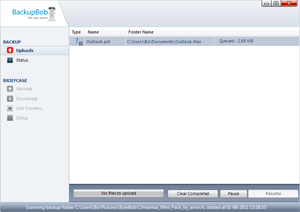by admin 26 Aug
0 Comments
 One of the best things about storing your photos, music, videos and documents with BackupBob is the ability to access them from anywhere – and especially from your phone when you’re on the move.
One of the best things about storing your photos, music, videos and documents with BackupBob is the ability to access them from anywhere – and especially from your phone when you’re on the move.
iPhone and iPad users have our fantastic iOS app, which was updated on iTunes just a few weeks ago, and Android users will soon have their own BackupBob app too. But if you’re not using an Apple or Android phone then don’t worry – because our mobile web portal has just become so much more powerful.
You can visit your mobile web portal on your phone by visiting this address in your mobile web browser:
m.bobdrive.com
Log in with your normal BackupBob account details and you’ll find yourself in a small, sleak version of your usual BackupBob portal. You can browse your BobDrive backups, BobDrive Sync or Team Folders, and you can even upload files straight from your web browser.
Viewing files on the mobile browser is easy too. You can view text files and images right from within the web page. Other files can be download and opened from within apps that you’ve installed on your device – such as Documents To Go.
Do you regularly use our mobile web portal? Do you have particular features or improvements that you’d like to see in future? Please let us know in the comments below this post!
by admin 24 Aug
0 Comments
If you’re a BobDrive or BobDrive Pro customer then you’ll know how easy BackupBob makes it to backup your computers safely online – so that your files are protected whatever happens. But if you don’t store your files on your computer, and instead keep them on a network storage device or NAS, then we’re excited to announce that with the latest version of the BackupBob Desktop Software for Windows, now you can!
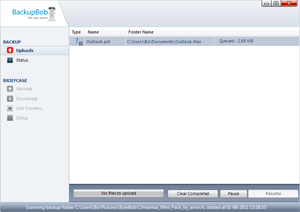
The latest version of the BackupBob Desktop Software for Windows was released recently. If you’re a BobDrive or BobDrive Pro user then you’ll need to add the NAS device to your account before you can add it through the software. Simply login to your web portal and go to Account Settings. From this screen you can add NAS devices to your account – and after that you can add your devices through Manage Backups.
Finally, if you’re a Mac user then you can’t backup NAS devices quite yet! But don’t worry – a Mac update will resolve this very soon!
by admin 18 Aug
0 Comments
 BackupBob makes it easy to upload your files and sync them between all of your PCs, but we’re always looking for new ways to help you make the most of your files once they’re online. Backing up your videos online is a great way to keep them safe – and we’ve always let you stream them to your mobile device with our BackupBob Mobile app for iPhone and iPad. Now we’re excited to announce that you can take advantage of our fantastic video streaming from your web browser too – wherever you are!
BackupBob makes it easy to upload your files and sync them between all of your PCs, but we’re always looking for new ways to help you make the most of your files once they’re online. Backing up your videos online is a great way to keep them safe – and we’ve always let you stream them to your mobile device with our BackupBob Mobile app for iPhone and iPad. Now we’re excited to announce that you can take advantage of our fantastic video streaming from your web browser too – wherever you are!
With BackupBob you can now log in to your web portal and play any video file straight from your browser. It doesn’t matter what format the video is in – we support almost every type of non-DRM video – and you don’t need to wait for the video to convert or process – it will stream straight away on the fly. Simply go to any video in your account and select Play Video:
If you are using an HTML-5 enabled web browser then you should find that you have full control over your video playing experience – you can skip forward and backwards through the video, view your video full screen and more. If you don’t have an HTML-5 enabled web browser yet then don’t worry – you can use our Flash player, which will let you view full screen, but won’t let you skip back and forwards through the video.
Have any thoughts or feedback on the new video streaming? We’d love to hear from you! Simply tell us your thoughts in the comments section below this post.
by admin 12 Aug
0 Comments
 BackupBob’s free iPhone and iPad app is the easiest way to access your documents on the move. Whether it’s browsing your backups, uploading files to your BobDrive Sync, or streaming your movies and music to your device, the app has become a core part of the BackupBob service.
BackupBob’s free iPhone and iPad app is the easiest way to access your documents on the move. Whether it’s browsing your backups, uploading files to your BobDrive Sync, or streaming your movies and music to your device, the app has become a core part of the BackupBob service.
To get the latest version, simply go to the iTunes App Store and select Check for Updates. If you don’t have the app installed yet, simply click here or search the iTunes store for ‘Open Access’.
Not using an Apple device?
Not all of our customers use an iPhone or iPad – many instead prefer other mobile operating systems such as Android. Today’s announcement is all about the iPhone and iPad, but if you’re a user of another mobile operating system then rest assured that there are exciting things happening here for you too – and all going well, they will be rolling out within the next couple of months.
 One of the best things about storing your photos, music, videos and documents with BackupBob is the ability to access them from anywhere – and especially from your phone when you’re on the move.
One of the best things about storing your photos, music, videos and documents with BackupBob is the ability to access them from anywhere – and especially from your phone when you’re on the move.