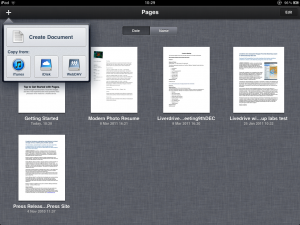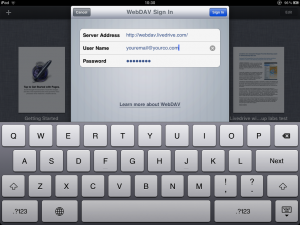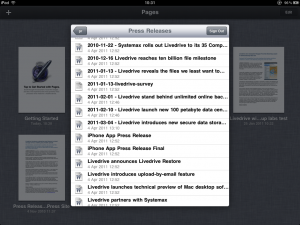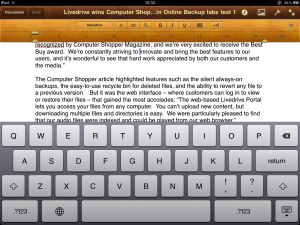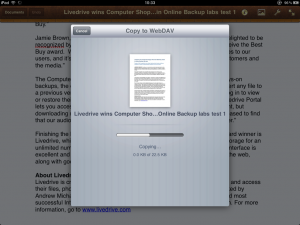by admin 12 Aug
0 Comments
 BackupBob’s free iPhone and iPad app is the easiest way to access your documents on the move. Whether it’s browsing your backups, uploading files to your BobDrive Sync, or streaming your movies and music to your device, the app has become a core part of the BackupBob service.
BackupBob’s free iPhone and iPad app is the easiest way to access your documents on the move. Whether it’s browsing your backups, uploading files to your BobDrive Sync, or streaming your movies and music to your device, the app has become a core part of the BackupBob service.
To get the latest version, simply go to the iTunes App Store and select Check for Updates. If you don’t have the app installed yet, simply click here or search the iTunes store for ‘Open Access’.
Not using an Apple device?
Not all of our customers use an iPhone or iPad – many instead prefer other mobile operating systems such as Android. Today’s announcement is all about the iPhone and iPad, but if you’re a user of another mobile operating system then rest assured that there are exciting things happening here for you too – and all going well, they will be rolling out within the next couple of months.
by admin 01 Aug
0 Comments
Have you ever wanted to quickly dive into your BackupBob account from your iPad and tweak a document using an editor such as Pages? It’s easy – all you need is a BobDrive Pro account and the latest version of the iWork apps. This simple tutorial shows you how.
You can import any document from your BackupBob account by using the + button at the top left of an iWork app, and clicking WebDAV:
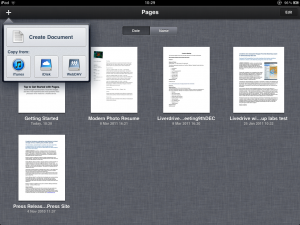
Simply enter http://webdav.bobdrive.com/ into the server address, and then enter your BackupBob username and password:
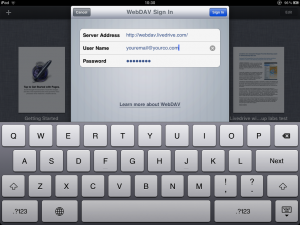
You can browse your BackupBob account just as if you were in front of your computer:
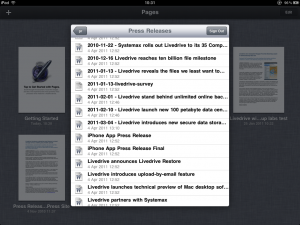
Select a document and iWork will download and open the file. You can edit it like any other document:
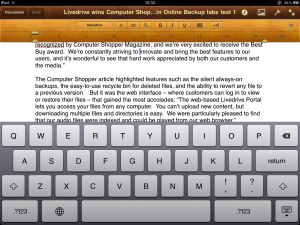
When you’re done simply click on the tools button at the top right of the screen and select Share and Print. You’ll see a Copy to WebDAV option:
Select where you want to save the file back to your BackupBob, and click on Done. iWork will then save your file back to your BackupBob:
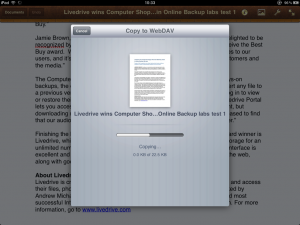
And that’s it! Your updated file will be saved back to your BackupBob account, synced between all of your PCs and available from anywhere. All of the iWork apps – Pages, Numbers and Keynote – support WebDAV, so it doesn’t matter whether you’re wanting to tweak a document, update a spreadsheet or review a presentation – it all works with BackupBob.
 BackupBob’s free iPhone and iPad app is the easiest way to access your documents on the move. Whether it’s browsing your backups, uploading files to your BobDrive Sync, or streaming your movies and music to your device, the app has become a core part of the BackupBob service.
BackupBob’s free iPhone and iPad app is the easiest way to access your documents on the move. Whether it’s browsing your backups, uploading files to your BobDrive Sync, or streaming your movies and music to your device, the app has become a core part of the BackupBob service.