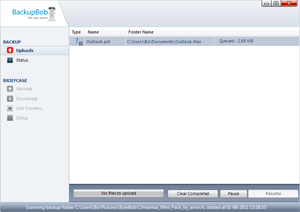Backup your NAS device or network storage with BackupBob
If you’re a BobDrive or BobDrive Pro customer then you’ll know how easy BackupBob makes it to backup your computers safely online – so that your files are protected whatever happens. But if you don’t store your files on your computer, and instead keep them on a network storage device or NAS, then we’re excited to announce that with the latest version of the BackupBob Desktop Software for Windows, now you can!
The latest version of the BackupBob Desktop Software for Windows was released recently. If you’re a BobDrive or BobDrive Pro user then you’ll need to add the NAS device to your account before you can add it through the software. Simply login to your web portal and go to Account Settings. From this screen you can add NAS devices to your account – and after that you can add your devices through Manage Backups.
Finally, if you’re a Mac user then you can’t backup NAS devices quite yet! But don’t worry – a Mac update will resolve this very soon!