New version of the BackupBob Windows software
The BackupBob team are rolling out a new version of the BackupBob Windows software over the next two weeks. This version is a significant step forward – with some great new features and a lot of minor improvements and bug fixes.
If you already have the software installed then you will be prompted at some point over the next two weeks to upgrade. Just follow the on-screen instructions – it’s very straightforward and only takes a few minutes. If you don’t have the software installed, or you would like to get the newest version immediately, then you can download it from the Software Download section of your web portal.
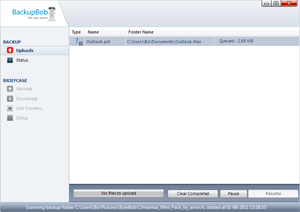 The new software has the following improvements:
The new software has the following improvements:
- See your backup progress in Detailed Status – need to know how much you’ve got left to backup? You can now see your backup progress directly within the Windows software by looking at the Detailed Status screen.
- Comments for business customers – since we launched BackupBob for Business, business customers using the web portal have been able to add comments to files that are visible to all users within the company. Now comments can be viewed and added from the Windows software too. Just right click on any file in your BackupBob Briefcase or in Team Folders to view or add comments.
- Improved sync engine – the newest client has a number of improvements to the way it syncs your files, making it more robust and even more efficient that it was before.
- New look branding – the client has had its branding and look and feel updated to match our new look website.
If you have questions about the latest client or any other part of the BackupBob service, please get in touch. You can contact our support team by emailing support@backupbob.com and they will get back to you within 24 hours.
