What is the difference between BobDrive Backup and BobDrive Sync?
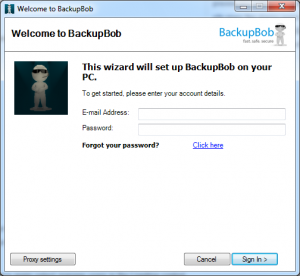 BackupBob offers a selection of different cloud storage products aimed at consumers and businesses. These packages offer two main cloud services; Backup and Sync.
BackupBob offers a selection of different cloud storage products aimed at consumers and businesses. These packages offer two main cloud services; Backup and Sync.
What is Backup?
Backup automatically stores all of your files online. When you install the BackupBob desktop software it asks you which folders you would like to backup. The software then creates a mirror of those folders on our servers in the cloud. If you create a new file in one of those folders, BackupBob will automatically upload the file to the cloud. If you edit a file, BackupBob will replace the old file with the new one. If you delete a file on your computer, BackupBob will remove it from the cloud.
If you accidentally remove a file from your computer you can review your deleted files on the BackupBob cloud and download the file back to your computer – this will only work up to 30 days after the file has been deleted.
If your computer breaks or needs to be restored you can download all of your important documents back to your PC or Mac. Simply install the BackupBob Restore program and click the download button.
Backup basically stops you from losing your files if your computer has a virus or a mechanical failure. This is a simple service which is perfect for people who want things to happen automatically.
What is Sync?
Sync allows you to access and edit your files anywhere at any time. Simply upload your chosen files to the cloud drive and then access them from any device with an internet connection. This allows you to work on files from multiple computers and stops you from carrying hard drives or USB keys with you.
Sync also allows users to share files with their friends or colleagues via a built in web sharing function. Simply select which files you want your friends to have access to and place them in the web sharing folder. You can select if you want the files to be visible to a specific friend or available for everyone to view and download.
Sync is simply a way to access and edit your files securely on the cloud. You can edit your files easily from a range of devices and share data with other people.
What is the difference between Backup and Sync?
Backup keeps a copy of all of the files that are on your computer in the cloud. It’s very easy to use and install and you don’t have to change the way you work. Your files are just in the cloud, and you can view them on the web or from your phone, and restore them back to your computer at any time. However if you want to access these files from another computer you have to log into the web portal to view them – they don’t sync between your computers.
Sync is your own personal cloud storage space, and appears like a new drive on all of your computers. You can use the drive just like any other disk drive. Files you save to that drive are synced between all of your computers – and in a similar way to Backup you can access them from the web or your mobile devices. Sync makes it easy to work from anywhere on the same files – without emailing yourself or carrying around a USB stick. Sync also lets you share files with friends and family with one click.
How can I get Sync and Backup?
Backup is available on the BackupBob website here: http://www.backupbob.com/us_en/BobDrive.aspx
Sync is available on the BackupBob website here: http://www.backupbob.com/us_en/BobDriveSync.aspx
BobDrive Pro gives you both Sync and Backup products in one package. This will automatically backup all of your files on the cloud and will allow you to place files in a Sync to view or edit from other devices. You can download BobDrive Pro here: http://www.backupbob.com/us_en/BobDrivePro.aspx
