BobDrive 1.9.2 is released for Windows and Mac OS X
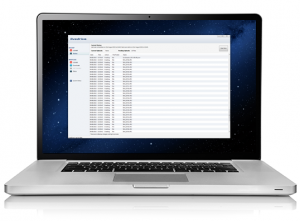 We have just released a new version of our desktop software for Windows and Mac OS X. The software includes small performance improvements and is now fully compatible with Mac OS X Mountain Lion.
We have just released a new version of our desktop software for Windows and Mac OS X. The software includes small performance improvements and is now fully compatible with Mac OS X Mountain Lion.
What has changed?
Recently Apple released a new version of Mac OS X called Mountain Lion. There were several additions to the OS and a small amount of BackupBob customers experienced issues. We have reviewed the problems and have resolved them in the release of the latest version of our desktop software.
Version 1.9.2 also includes small performance improvements for the Mac OS X and Windows versions of the program, making your desktop experience even more seamless.
Will my software automatically update?
If you have the Desktop Software installed then you will be automatically prompted to upgrade to the latest version in the next few weeks. To upgrade you just need to follow the on-screen instructions – it’s very easy to do and it will only takes a few minutes.
Note: You will have to upgrade your desktop software to 1.9.2 to continue using the program. If you experience any issues when upgrading please contact our support.
How can I get 1.9.2 now?
If you want to get the latest software sooner, you can download 1.9.2 by entering www.BackupBob.com and clicking the login button on the home page. There is no need to uninstall the current version – simply install 1.9.2 and start accessing files stored in the cloud.
We welcome all customer feedback, please let us know your thoughts by commenting on this post or in our forum. If you have any issues, please contact our support department at support@backupbob.com.
